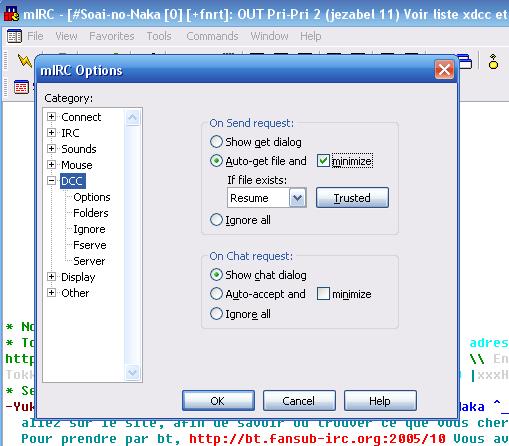Version française

How to use XDCC bots
Warning: This webpage begins with a "How to configure your irc client to receive files" section, and there's a reason for it! If you have never done this before, please read the WHOLE section, otherwise you WILL not be able to download a single file! If you already did this, feel free to jump to the Second step.
First step: How to configure your irc client to receive files
1- Go to the "View" menu, then to "Options..."

2- Go to the DCC category, then to IGNORE. Here, you want to enter the extension of the file types you would like to download. In this case, we want to download an avi file (for video files), so we write *.avi.
And yes, you DO put * in front of the extension, it's not a typo. Then click the ADD button (and not the OK button, got it?) and verify that the file extension is really in the list.

3- Go to the DCC category, and check the "Auto-get file" option, and click the YES button in the warning window that pops up, then check the "minimize" box (right next to the Auto-get option).

Finally, in the list under "If file exist", choose "Resume".
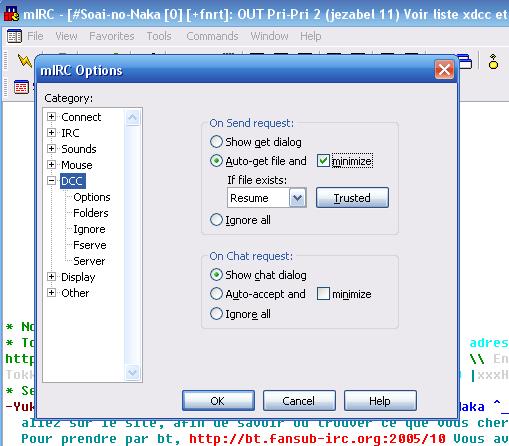
4- At last, click on OK, and your irc client is ready to receive avi files.
To add more file types, redo the step 2, replacing avi with the new extension file.
Second step: How to find files on an XDCC bot
WARNING : IN THE FOLLOWING COMMANDS LINES YOU MUST SUBSTITUE THE GREEN WORDS BY SPECIFIC XDCC CHANNEL AND BOT INFORMATION.
Let's starts with some theory !
In the channel topic, you can usually find the channels url (Website). The best is visiting it, because you could find XDCC bot lists and what files they host.
Downloading is done in two steps: first finding the file you want, then asking the bot to send it.
1- To find a file you just need to find the XDCC bots (look at the website or ask someone on the channel) and ask them for the list of the hosted files using the following command :
/msg XDCC-BOT'S-NAME xdcc list
There are two possibilities : Either the bot gives you a list, or it gives you an url (On this webpage you could find EXACTLY THE SAME INFORMATIONS), presentated like this:
#1 [S`n`N]HOLiC_03_Vostfr.avi (172M) (62 times)
#2 [S`n`N]HOLiC_04_Vostfr.avi (359M) (273 times)
#3 [S`n`N]HOLiC_05_Vostfr.avi (180M) (35 times)
2- To download a file you just need to choose the one you want and use number in front of it in the following command:
/msg XDCC-BOT'S-NAME xdcc send #FILE-NUMBER
In this case, if you want to download xxxHOLiC 05, write xdcc send #3.
If the download doesn't start directly, read the message in your active window or in the status window (in left-top of your mirc window) explaining that there are already donwloading users (if this is the case, you are in queue, please wait and the file will be sent), or that the queue is full (in this case, you should retry later. About one hour later, not 30 seconds.).
Have fun downloading XD.
I'll make the others steps when I have more time and patience...